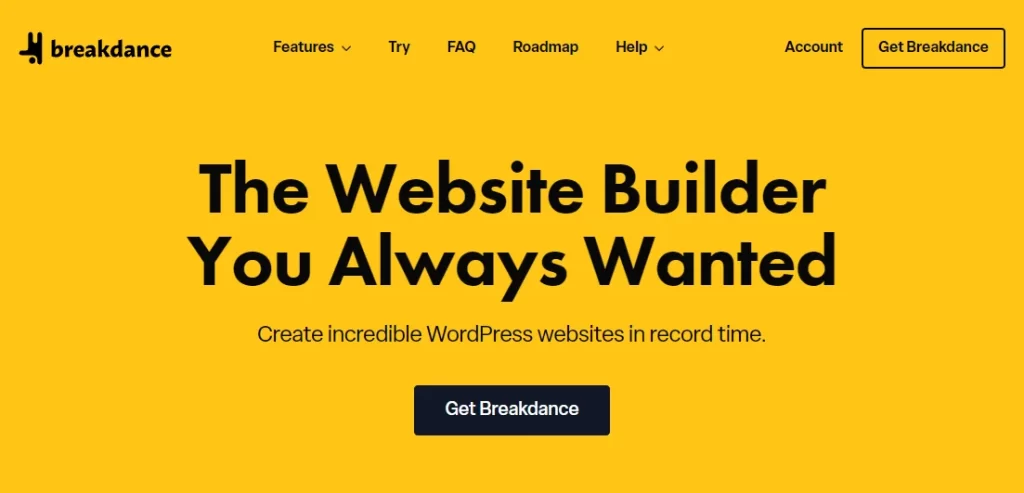
Breakdance Builder is the second visual website builder from Soflyy, the very same company behind the fabulous Oxygen Builder. Breakdance, unlike its big brother Oxygen, was inspired by marketplace heavy-hitter Elementor, and it seems that Breakdance is poised to challenge Elementor for a slice of the market.
Soflyy makes the bold claim that using Breakdance Builder will allow you to ‘create incredible WordPress websites in record time’ — an enticing proposition for professional website developers indeed.
Does the new builder live up to its promise? How does it compare to other visual builders for WordPress? Let’s take a look at the recently released v1.0 and see how it fares.
Installing and configuring Breakdance is a piece of cake. Simply upload and activate the plugin, input your license key and you’re off to the races. Breakdance is not at all reliant on a separate theme. You’re able to build your own from scratch using the tools available (which is what is recommended shortly after you install the plugin) or you can use Breakdance on top of an existing theme.
The default settings are solid for most setups, but there’s plenty of room for customising your Breakdance installation:
</head>) or footer (</body>) universally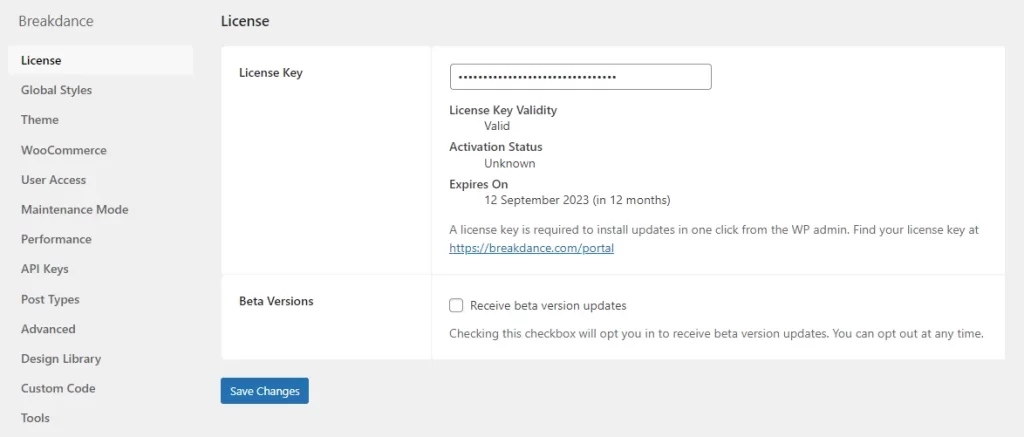
Templates are your bread and butter with Breakdance. You’re able to design headers, footers, posts, pages, archives — everything — which are stored as templates and work across your entire website. Your header template will typically contain your logo and main menu, but you can assign different header templates to different pages of your site or stick with a single unified header template across your whole site. Breakdance will happily accommodate even the most obscene of template hierarchy.
When Soflyy released Oxygen v4.0 in May 2022, the team paid a lot of attention to revising and polishing the builder interface. An already great interface was taken to the next level and it still stands head and shoulders above a lot of the competition even today.
Breakdance on the other hand, while more subtle in its interface with fewer elements immediately available, is still very intuitive to work with. There’s a charm to its minimal user interface. When you load up a template to edit, you’re not being bombarded with icons, buttons or do-hickeys. You’re given room to breathe and gather your thoughts before properly diving in.
It might take one or two (or three) more clicks to get to your desired setting, but there’s clear and meticulous thought that has gone into the categorisation of settings. Certain settings that you may only tinker with occasionally are typically never buried too deep, and those ‘set it and forget it’ settings are handily nestled away just for those rare occasions that you would need to access them.
Breakdance’s interface shares more in common with Elementor than with its big brother, Oxygen. Users who are familiar with Elementor or perhaps even Thomas Ehrig’s Bricks Builder (also superb) will likely be able to transition quite easily into Breakdancer’s page-building ecosystem.
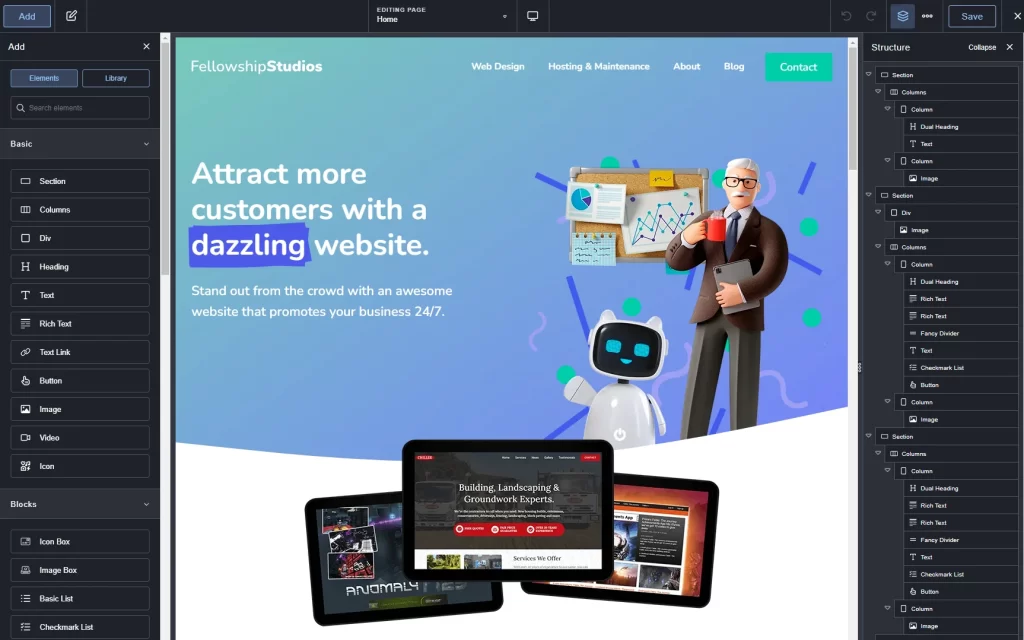
Adding and customising Elements is handled via the left-side panel, and the Structure and options are managed in the right-side panel. The larger central window is where you’ll see your edits spring to life in real time.
The Elements menu allows you add content ranging from a basic div or heading to much more elaborate ‘Blocks’ such as a pricing table, content slider, Lottie animation generator, stats grid, countdown timers and much much more. Adding new content is as simple as clicking the corresponding element or dragging it onto the workspace.
The official Breakdance website lists 120+ design elements currently available in v1.0, with more additions being in development. The range of elements available is absolutely superb and what’s available will most likely cover all of the bases for most website developers and their clients.
While it’s great that there’s a huge library of design elements available, there has to be enough scope for customisation that users can tailor these elements into something unique for each individual client. Thankfully, Breakdance goes above and beyond when it comes to customisation.
When adding text (headings, paragraphs, etc.), you’re treated to a plethora of typography, spacing, animation and advanced options to get that perfect look and feel. Any additions or changes you make to your page are updated and previewed in real-time. There’s no refreshing or stalling of any kind. When you tweak a value on virtually any element, you immediately know just how it’ll look when the changes are saved, published and viewed on the front-end.
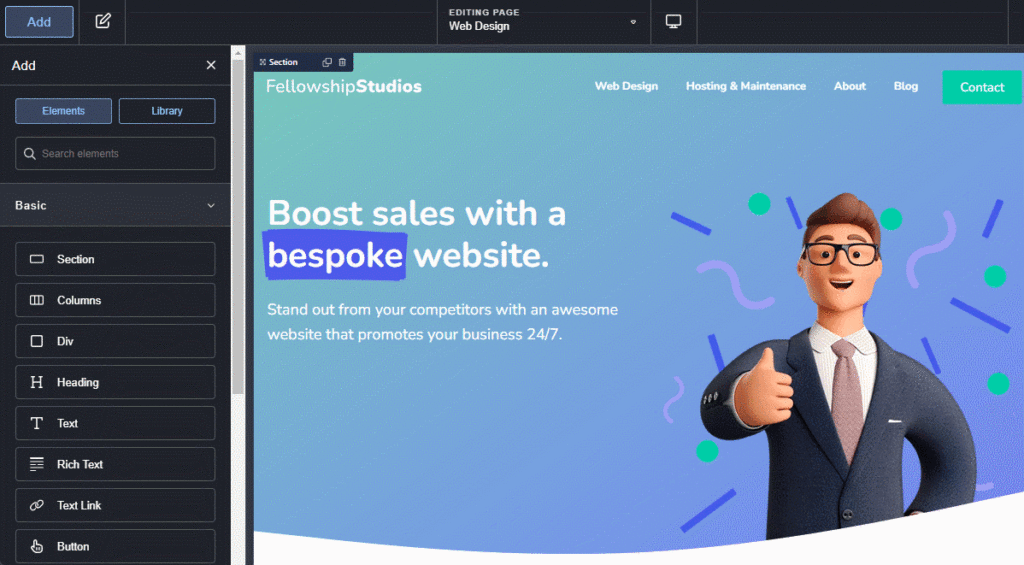
You won’t find quite the same level of immediate granular control as that found in Oxygen, but for most users and certainly Breakdance Builder’s target audience: There’s plenty to work with.
Adding blocks (those fancy pre-built elements alluded to earlier) is equally straightforward and customising them is easier than in any other builder. The level of customisation available in each Block is exceptional. The pre-built advanced slider, for example, allows you to quickly set up a (seemingly) limitless looping slider and keep each slide’s styling consistent with minimal effort.
A welcome inclusion to the blocks library is that of the contact form block. It can’t quite go toe-to-toe with premium contact plugins like Gravity Forms, Ninja Forms or WPForms, but what’s available in the contact form block is more than adequate. It’s certainly a huge step up from Contact Form 7 (which is also a solid albeit basic WordPress plugin), with included support for Recaptcha v3 and honeypot anti-spam tools. You can also instruct Breakdance to perform additional actions upon email submission, such as collecting and adding email addresses to your preferred email marketing platform.
If you find that you’re reusing the same sections of content across several pages, you’ll really like the global block ability. A global block can contain as many or as few elements or blocks as you need, and converting existing content into a global block is just a case of right-clicking the content and opting to save it as a global block.
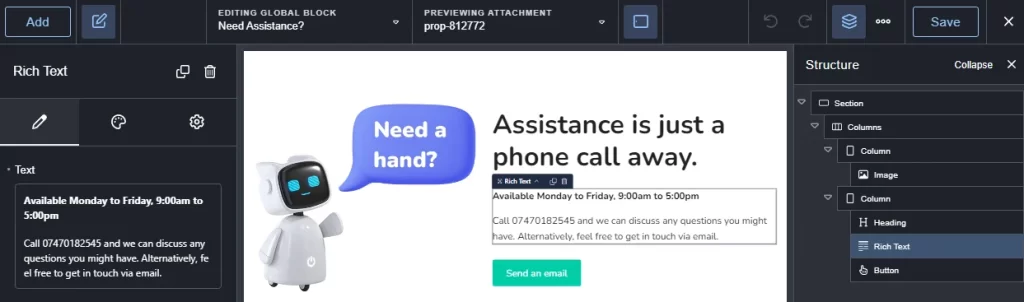
You’re then free to apply the content block to as many pages as you like and edit the global block directly whenever you want to update the content and see the changes appear sitewide.
Finding a page builder which provides pop-up building tools can be tricky. And not all supporting page builders handle pop-up building all that well. A lot of businesses capitalise on the power of a solid pop-up to provide a sweet hook for customers, and it can be quite deflating when your favourite page builder checks all of the boxes except the all-important ‘popup support’ checkbox.
Thankfully, Breakdance doesn’t slack on its popup-building potential. You’re able to build unlimited configurable pop-ups — though less is definitely more when it comes to pop-ups, yeesh — and have them display based when certain criteria are met.
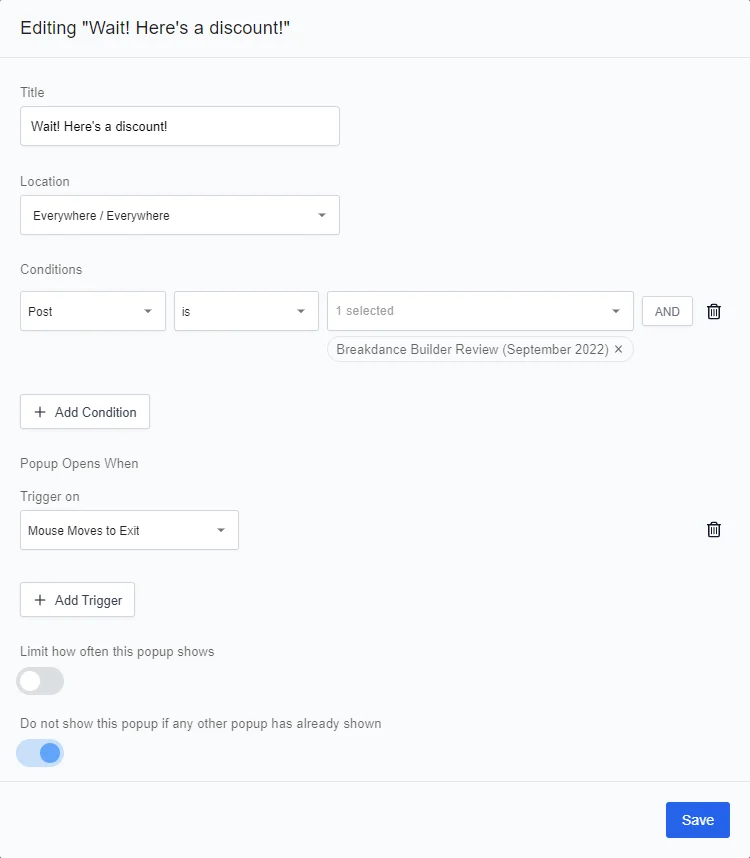
You’re able to stipulate in which scenario a pop-up should trigger:
There’s plenty to chew on with what’s available, and likely more than enough for your average E-commerce site. You’re able to specify activation delays, on which pages the pop-up should trigger, and, frankly, just how obnoxiously you want the pop-ups to behave for your visitors. There’s room to create some truly wicked pop-ups, but sticking to the defaults where possible is recommended.
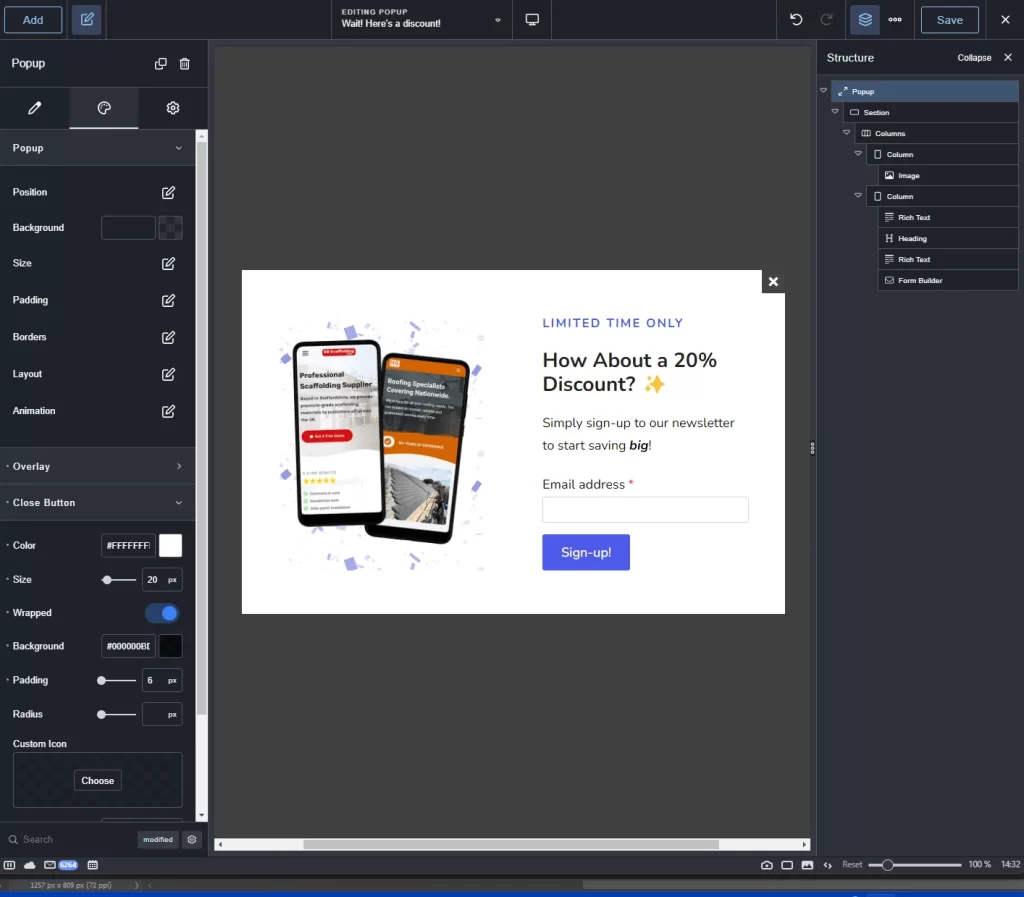
The pop-up builder works in a virtually identical fashion to building a regular page. If you’ve already spent a fair amount of time getting to grips with building a page with Breakdance, you’re already fully equipped to craft your first pop-up.
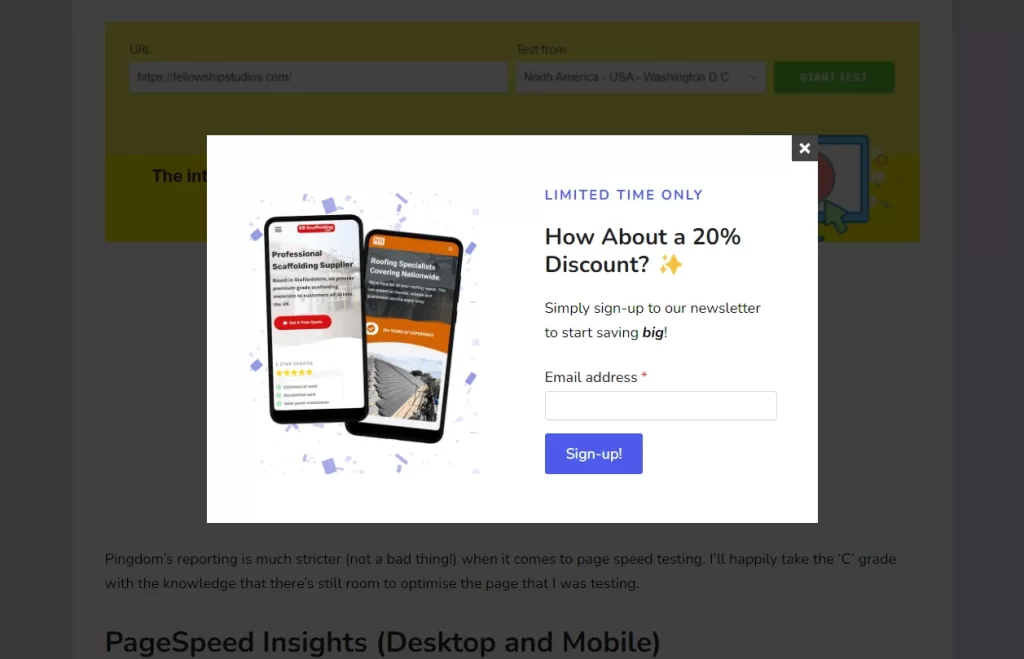
Putting together a rudimentary exit intent popup like the one pictured above took around ten minutes altogether. As far as popup builders go, Breakdance’s offerings are more than capable.
Elegant Themes’s Monarch Pro pop-up builder plugin is an excellent, dedicated pop-up builder plugin and works really well when you’re working with Divi, Blocksy or Kadence, but having a solid pop-up builder baked straight into Breakdance really is a delight.
Leveraging media queries to design your website for different resolutions is an exceptionally easy affair. You’re able to quickly preview your design at different resolution breakpoints to simulate what a visitor might see on a widescreen monitor, tablet or phone in portrait or landscape orientation.
You’re able to determine when a column group should stack vertically and precisely at what breakpoint. It takes only one drop-down box to inform Breakdance when you want columns or divs to stack. It’s a very handy and streamlined tool that makes the once-laborious task of designing for different resolutions a delight. It certainly saves a massive amount of time when compared to designing websites for different devices in the pre-visual builder days.
Hiding content at certain breakpoints is even easier to configure as this setting is available on all elements are not just limited to columns and divs. Breakpoint will smartly provide visual aids when content is meant to be hidden; the content will be greyed out but still visible rather than completely hidden.
Breakdance comes bundled with plenty of animations to sink your teeth into. The default animations fall under the following categories: Scrolling, entrance and sticky. If you’re needing to implement a sidebar into your design that follows the visitor as they scroll down the page, this is exceptionally easy to execute.
Triggering your content to ‘enter’ when it enters the user’s viewport is also pleasantly straightforward. Simply select the type of animation, such as fade, zoom, slide or flip and which direction to perform the action from, and your content will animate into view as soon as the user scrolls to the relevant part of the page.
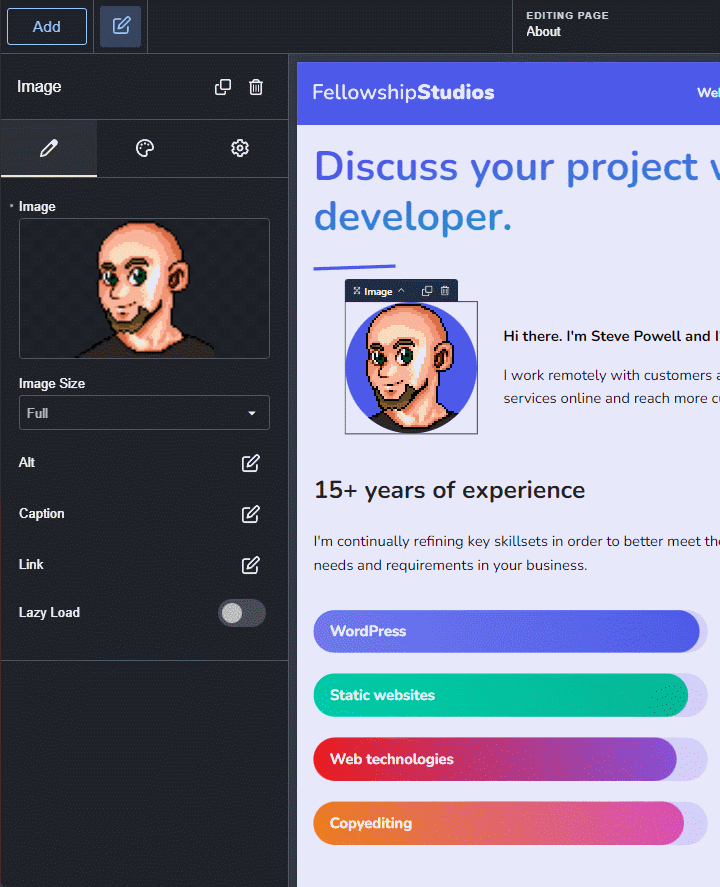
As Woocommerce continues to grow and further establish itself as the defacto e-commerce solution for self-hosted business websites, it’s essential that visual builders provide the necessary tools for designers to support this growing platform. This is typically where several visual builders disappoint. It’s unfortunately quite common for a visual builder to be more than adequate for anything core WordPress-related, but fall short on supporting popular third-party plugins or even Automatic’s own first-party plugins. For example, Oxygen, an otherwise exceptional builder, provides only so-so customisation support for WooCommerce.
Breakdance, however, impresses with top-tier WooCommerce support right out of the gate with v1.0. If you have the WooCommerce plugin installed, you’ll be able to make use of Breakdance’s additional elements and blocks. All of the new elements and blocks are styled and ready for customisation, but even with the default settings applied, the vanilla WooCommerce shopping experience inside a Breakdance-powered website feels great.
Breakdance will honour all of the customisations you’ve applied to your Global Settings section, and will automatically stylise key WooCommerce components with your chosen brand colours and typography specifications.
Setting up a basic WooCommerce products page takes approximately sixty seconds. There’s even a ‘shop page’ block available to handle all of the legwork for you. This block alone will happily display all of the products available in the shop. Going a step further with a sidebar for shop filtering is barely any more work. Simply add a columns block, nest your shop block in one column and add your shop filter block to the other. Suddenly, you’re presented with a modern-looking e-commerce design that fits in wonderfully with your existing brand styling.
Breakdance is quite snappy when it comes to working in the backend and editing pages. It’s significantly faster than Oxygen when it comes to firing up the editing interface. With Oxygen (again, still a terrific builder), tedium would set in rather quickly when you’re hopping between pages to edit and knowing you’re about to be presented with several seconds of mandatory waiting while the libraries fire up.
The process is much swifter with Breakdance. There’s still a very brief moment of loading screen limbo, but editing multiple pages is no longer a laborious effort. It would seem that Breakdance, like Bricks Builder, does allow you to open up multiple pages to edit simultaneously by way of browser tabs, though. This is a fantastic option for many, I’m sure, but as someone with 50+ tabs (thank you Vivaldi for tab stacking!) up on the regular — I’ll stick with editing one page at a time, flitting across pages as I need.
On the frontend, Breakdance pulls out all of the stops when it comes to delivering your content to visitors at a breakneck pace. Soflyy has clearly learned a lot from their time developing Oxygen and studying competing page builders. Breakdance is fast.
Included below are a handful of speed tests performed on Breakdance, with the following optimisation plugins and services installed:
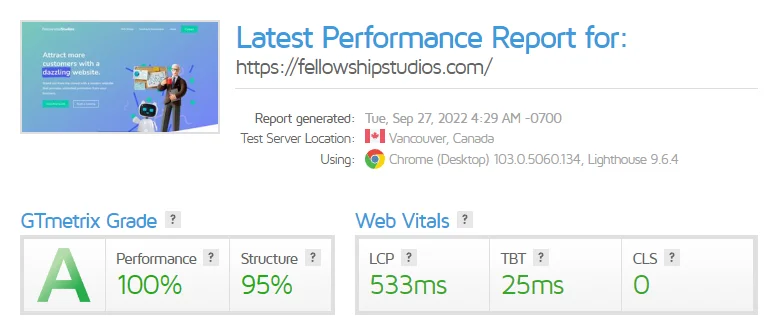
GTmetrix has always seemed to be the most charitable of page speed testers. Solid scores all round. I’m confident that with another optimisation pass, it wouldn’t be too difficult to eke out slightly better numbers. It was actually the Acumbamail newsletter sign-up form in the footer which was reported as dragging the score down.
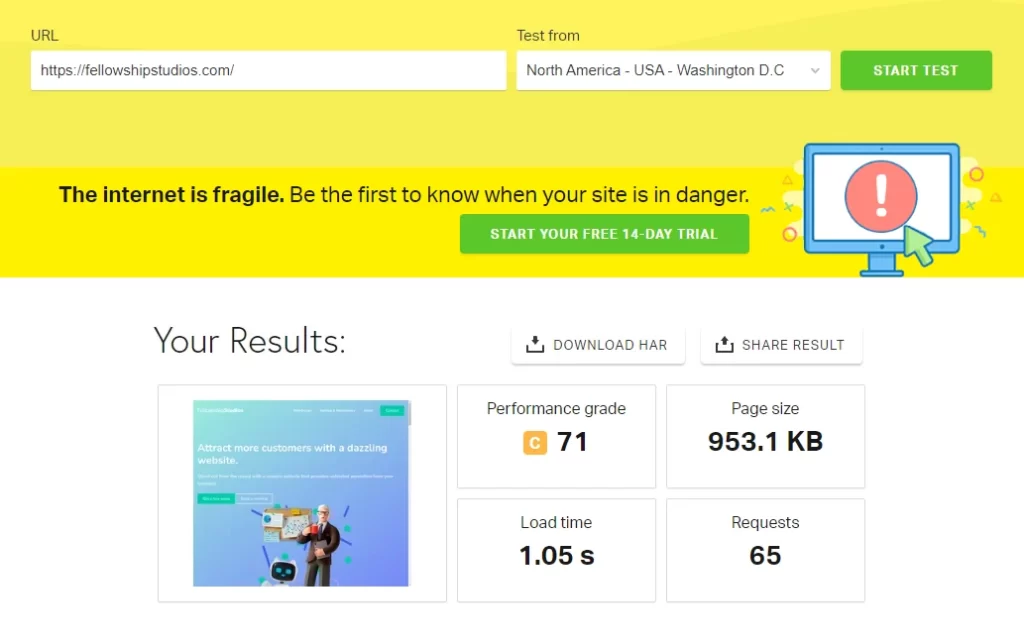
Pingdom’s reporting is much stricter (not a bad thing!) when it comes to page speed testing. I’ll happily take the ‘C’ grade with the knowledge that there’s still room to optimise the page that I was testing.
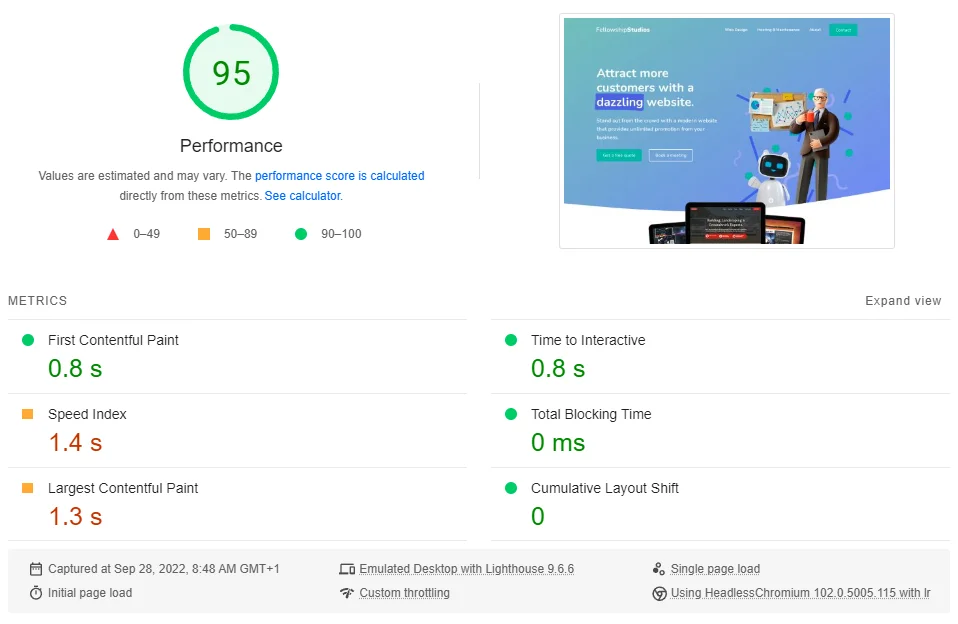
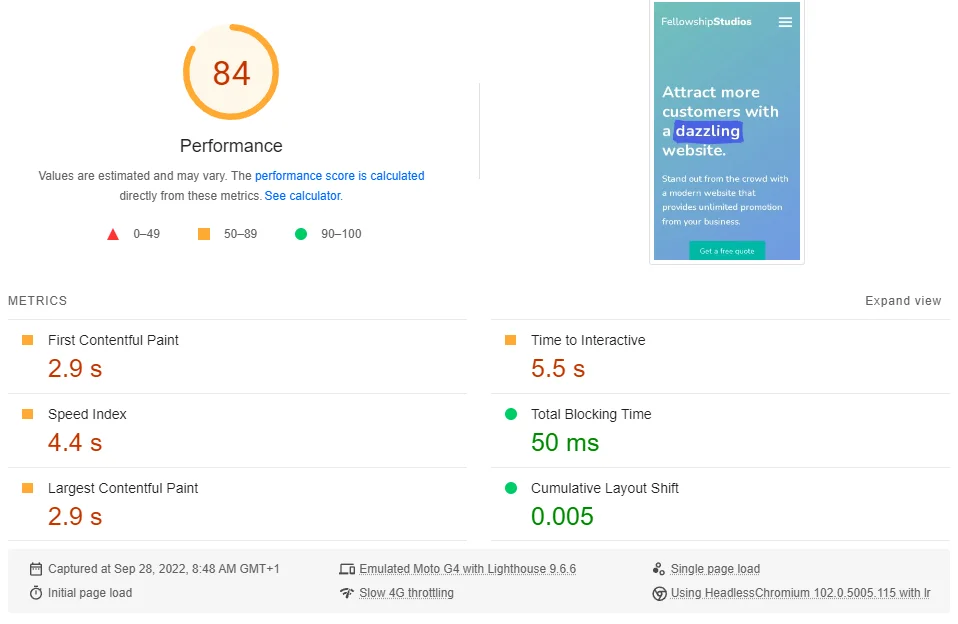
I’ve contacted support twice whilst writing this review, but it’s not as bad as it might sound. The first time was due to odd error notifications appearing within the page editor interface whenever a ‘dual heading’ element was in place on a page. This might sound bad, but I had a hunch it was because I was using Breakdance to redesign a site in a WP Staging Pro-powered staging environment, and I had already noticed very odd behaviour from Oxygen and Bricks when designing in this sort of environment.
The errors didn’t hinder development at all. The errors just sort of appeared every other time I attempted to edit a page, but dismissing them immediately meant that I wouldn’t see them again until I went to edit another page with those same dual heading elements present. Regardless, it was an opportunity to run it by the Breakdance support team and I was thrilled to receive a response from Elijah Mills within only a few hours. Elijah’s response was:
Please send me admin login credentials and a link to where the errors are occurring. Once I have that, I can take a closer look and possibly escalate this to our development team for further investigation.
Now, to me, that is a perfectly adequate response: Succinct actionable steps delivered promptly. The issue ended up resolving itself immediately after transitioning the staging site to live, but I now knew first-hand that Breakdance support would be dependable in a pinch.
The second time I got in touch with support was to query — as many Breakdance customers already have — why after subscribing to a Breakdance license, I had not one, not two, but three active license subscriptions in my account area. One license was for the public alpha releases, another license was provided for free to all Oxygen customers and included a free year of Breakdance access, and the third license seemed to belong to the paid subscription that I had signed up for.
Only a few hours after raising the question with support, Elijah Mills responded with the following:
Sorry for the confusion. You are correct. The extension of the license is handled automatically upon renewal, rather than actually extending the license renewal date. Your paid license will renew for $0 next year since you claimed your free year as an Oxygen user.
Elijah provided an apology for the confusion, clarified that the Oxygen customers are indeed entitled to 12 months of free Breakdance access and that the subscription I had paid for would stack on top of that license, translating into 24 months of uninterrupted Breakdance access.
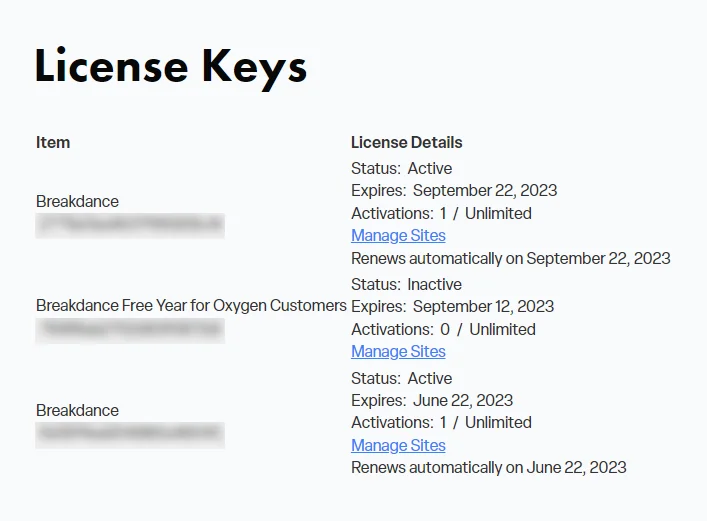
My account still seems to show three active licenses, all three of which expiring in 2023, but I trust that Soflyy will honour the promised free year of Breakdance access for Oxygen customers and eventually stack the licenses. Soflyy has provided exceptional support for Oxygen over the years and I have faith that the same level of support will be provided for customers of Breakdance.
Breakdance is currently available as a limited-time deal for $149. Breakdance’s license permits you to install the plugin on unlimited personal and client websites. After the limited-time deal period is over, the price will be increased to $349 per year. However, Soflyy promises that all customers who subscribe during the limited-time deal window will be grandfathered into the lower price indefinitely.
Locking in at $149 per year would be an exceptional deal for any agency looking to transition from Elementor’s premium plans. And while Oxygen is a very reasonable alternative and is currently available for $149 as a lifetime deal, the software isn’t quite as spry as it used to be back in 2018 when the hugely overhauled v2.0 debuted. Oxygen certainly still has its place, but it’s likely that Breakdance will be a more future-proof option for web designers going forward.
Soflyy provides a no-quibble 60-day money-back guarantee, providing you with two months to sample the software and see if it’s a good fit for your needs and the needs of your clients.
If you’re looking to invest in a visual builder for non-commercial use on an individual website, then Breakdance might not be the best fit for your needs. It would seem that Breakdance has modelled its one pricing plan (unlimited personal and client websites) towards users who are looking to resell Breakdance access as part of a web design or development package. Breakdance might be overkill for your needs as you almost certainly won’t utilise the full 120+ in-built design elements and blocks on a single website. Bricks Builder would be a very alternative that currently offers a generously priced lifetime license. If you’re determined to go all in with Gutenberg: Kadence WP, Blocksy or GeneratePress would serve you well.
Breakdance is a sensational, fully capable visual builder for WordPress. The Soflyy team have proven themselves to be more than capable of producing a reliable and scalable builder in Oxygen, and there is strong evidence that they will continue this trend with Breakdance.
Even with WordPress 6.1 on the horizon and the purported improvements coming to Gutenberg — the site building tools available in core WordPress aren’t even close to rivalling third-party page builders like Breakdance, Bricks, Oxygen or Zion.
If you’re already using and are happy with Oxygen, Bricks or Zion, then that is a different kettle of fish. You might not see what all of the fuss is about with Breakdance, or be reluctant to introduce a new builder into your workflow. However, with Oxygen getting a little long in the tooth and the pay-once, lifetime-based pricing models of several modern page builders looking less sustainable than predicted — Breakdance could be a solid option to build your services on.
In observing and building off of Elementor’s success, Soflyy could very well have the perfect successor in their hands that would pair nicely with web design agencies. Certainly worth considering. And with a 60-day money-back guarantee, you can’t really go wrong if you’re willing to give it a shot.
Get relevant news and announcements sent straight to your inbox.
Fellowship Studios is a family-run website design agency based in Rugeley, Staffordshire, and founded on conservative Christian beliefs.
We specialise in providing WordPress Website design, SEO and logo design services for businesses and charities across the UK and internationally.